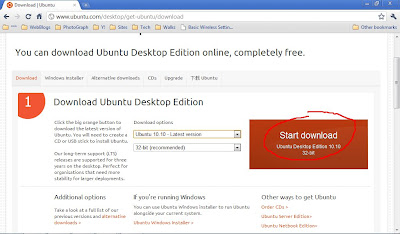
- Run the downloaded VirtualBox setup and follow the steps to complete the installation.
- Run VirtualBox after installation completed.
- Create a new virtual machine by clicking on the New icon.
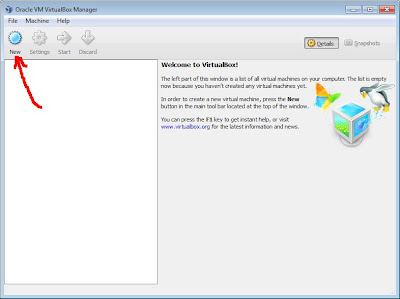
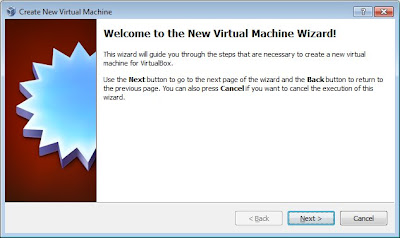
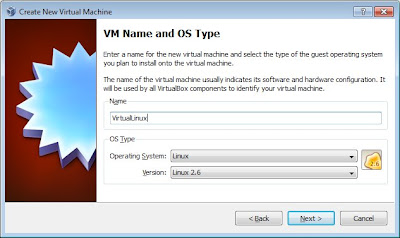
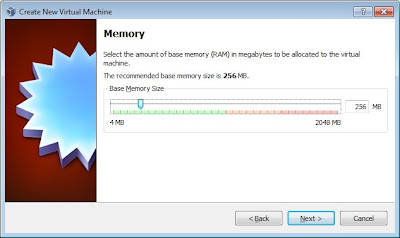
In order to make the target virtual machine run smoothly, I assign 1000M to virtual machine, almost half of my memory.
- Select to create new hard disk for Boot Hard Disk.
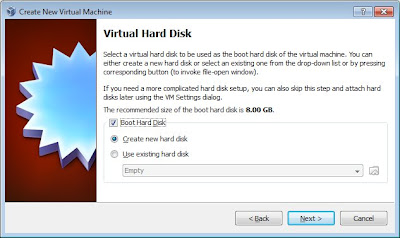
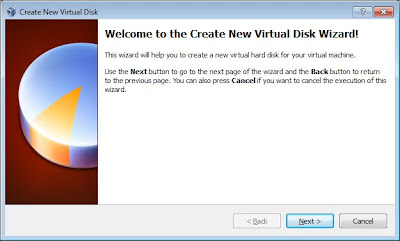
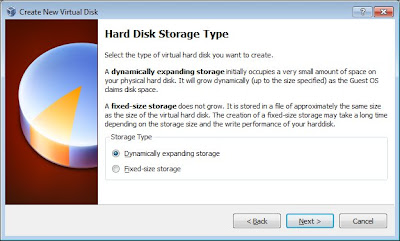
- Select size of virtual disk, 32G in my case.
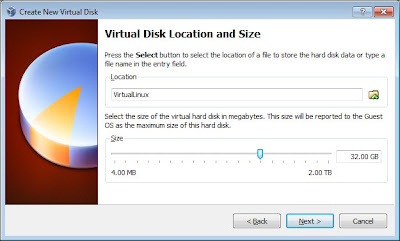
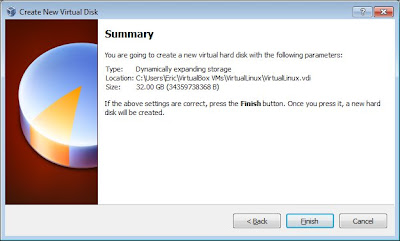
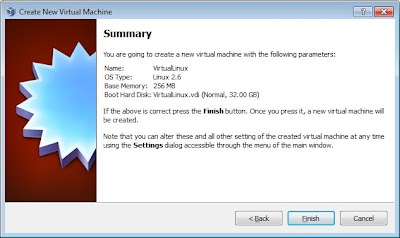
- Select the new virtual machine and click Settings icon.
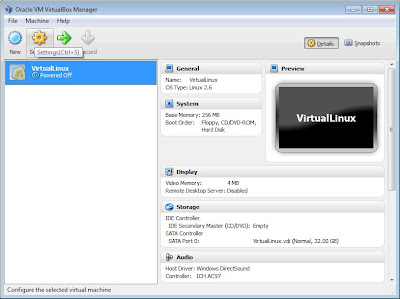
- Set up virtual CD/DVD driver.
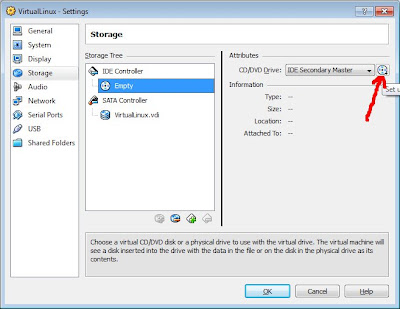
- Browse to select the downloaded Linux ISO image file.
Now you can start the new virtual machine to setup Linux, just follow the normal steps of Ubuntu setup.
