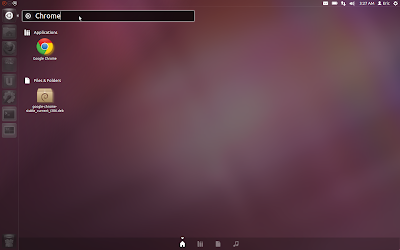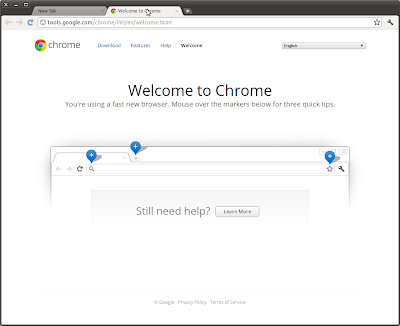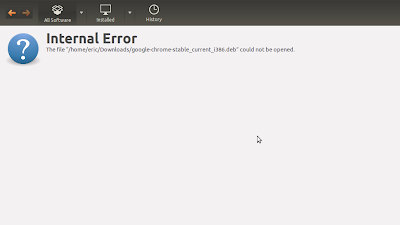
Follow the steps to install Google Chrome on Ubuntu 11.10:
- Download deb package of Google Chrome to your local folder, eg. /Downloads/
- Open Terminal and switch to the downloaded folder.
- type the command
$sudo dpkg -i google-chrome-stable_current_i386.deb
Enter password and continuous, error will be reported in this step.
- type the command
$sudo apt-get install -f
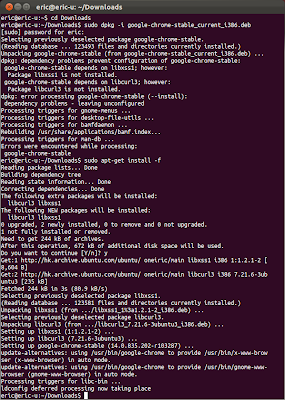
Finished! Google Chrome will be installed:)