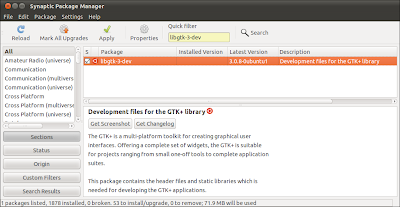The package contains the header files and static libraries which is needed for developing the GTK+ applications.
To install GTK+ on Ubuntu 11.04
- Start Synaptic Package Manager, in System -> Administration -> Synaptic Package Manager.
- Search "libgtk-3-dev".
- Mark to instal, and also the required components.
- Click Apply.