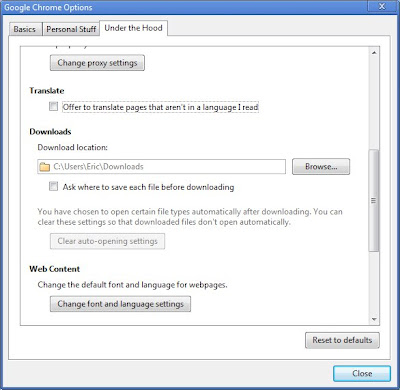To disable the Chrome's built-in translation bar:
- Click the wrench icon
 on the browser toolbar. Mac users: If you don't see the wrench icon, go to the menu bar at the top of your screen and click Chrome.
on the browser toolbar. Mac users: If you don't see the wrench icon, go to the menu bar at the top of your screen and click Chrome. - Select Options (Preferences on a Mac).
- Click the Under the Hood tab.
- Deselect the "Offer to translate pages that aren't in a language I read" checkbox.