To Install gcc-3.4 on Ubuntu 10.10, you need to download and install:
- gcc-3.4-base
http://packages.ubuntu.com/hardy-updates/gcc-3.4-base
- cpp-3.4
http://packages.ubuntu.com/hardy-updates/cpp-3.4
- gcc-3.4
http://packages.ubuntu.com/hardy-updates/gcc-3.4
On each downloaded files, right click and select "Open with Ubuntu Software Center".
Finally, type the command to make gcc-3.4 as default.
~$export CC=gcc-3.4
Adsense code (2021-10-05)
Tuesday, February 22, 2011
İnstall git on Linux
To install git on Linux, you need to have right of su.
~$sudo apt-get install git
~$sudo apt-get install git
Saturday, February 19, 2011
QEMU: a open source machine emulator and virtualizer
QEMU is a generic and open source machine emulator and virtualizer.
When used as a machine emulator, QEMU can run OSes and programs made for one machine (e.g. an ARM board) on a different machine (e.g. your own PC). By using dynamic translation, it achieves very good performance.
When used as a virtualizer, QEMU achieves near native performances by executing the guest code directly on the host CPU. QEMU supports virtualization when executing under the Xen hypervisor or using the KVM kernel module in Linux. When using KVM, QEMU can virtualize x86, server and embedded PowerPC, and S390 guests.
Link:
- http://wiki.qemu.org/Main_Page
To install QEMU on Ubuntu:
~$sudo apt-get install qemu
When used as a machine emulator, QEMU can run OSes and programs made for one machine (e.g. an ARM board) on a different machine (e.g. your own PC). By using dynamic translation, it achieves very good performance.
When used as a virtualizer, QEMU achieves near native performances by executing the guest code directly on the host CPU. QEMU supports virtualization when executing under the Xen hypervisor or using the KVM kernel module in Linux. When using KVM, QEMU can virtualize x86, server and embedded PowerPC, and S390 guests.
Link:
- http://wiki.qemu.org/Main_Page
To install QEMU on Ubuntu:
~$sudo apt-get install qemu
Thursday, February 17, 2011
Install Ubuntu on VirtualBox running in Windows host
- Download Oracle VM VirtualBox from http://www.oracle.com/technetwork/server-storage/virtualbox/downloads/index.html
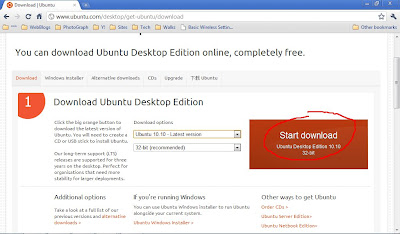
- Run the downloaded VirtualBox setup and follow the steps to complete the installation.
- Run VirtualBox after installation completed.
- Create a new virtual machine by clicking on the New icon.
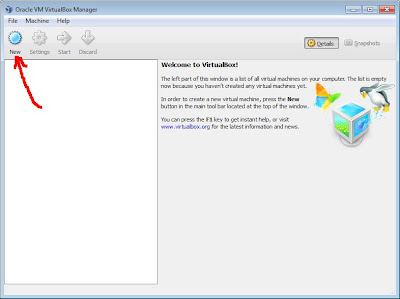
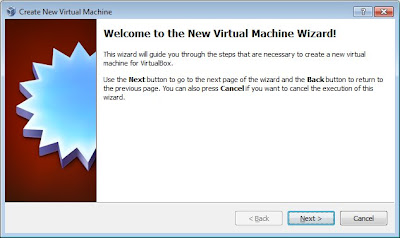
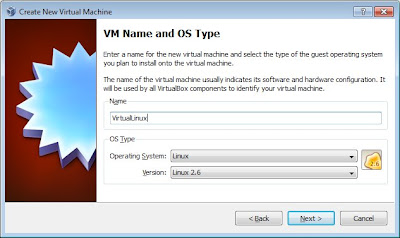
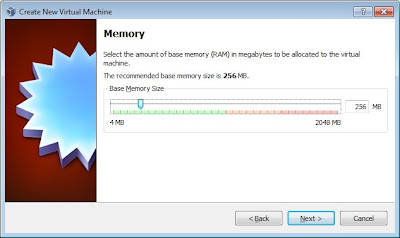
In order to make the target virtual machine run smoothly, I assign 1000M to virtual machine, almost half of my memory.
- Select to create new hard disk for Boot Hard Disk.
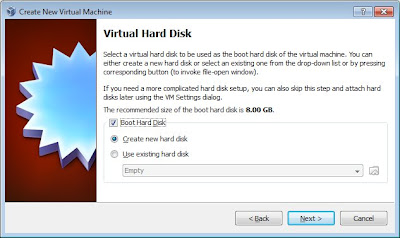
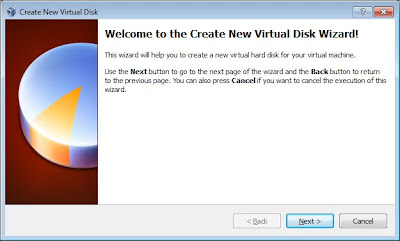
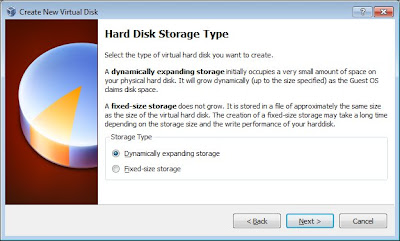
- Select size of virtual disk, 32G in my case.
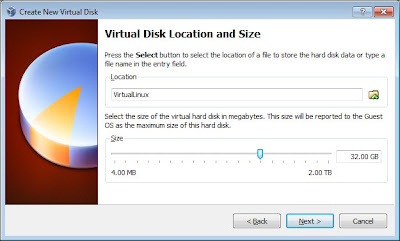
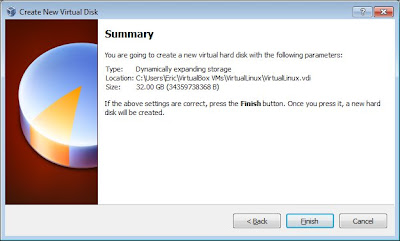
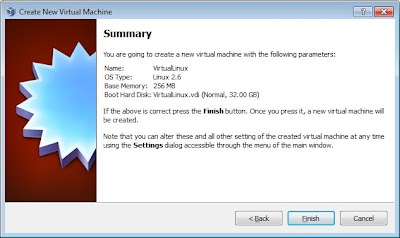
- Select the new virtual machine and click Settings icon.
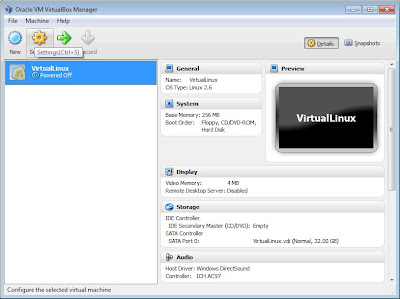
- Set up virtual CD/DVD driver.
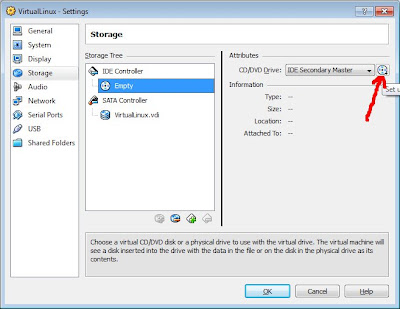
- Browse to select the downloaded Linux ISO image file.
Now you can start the new virtual machine to setup Linux, just follow the normal steps of Ubuntu setup.
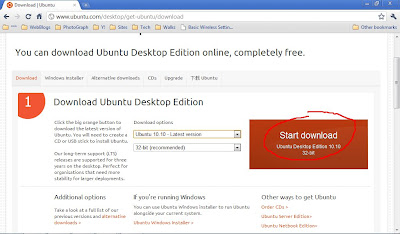
- Run the downloaded VirtualBox setup and follow the steps to complete the installation.
- Run VirtualBox after installation completed.
- Create a new virtual machine by clicking on the New icon.
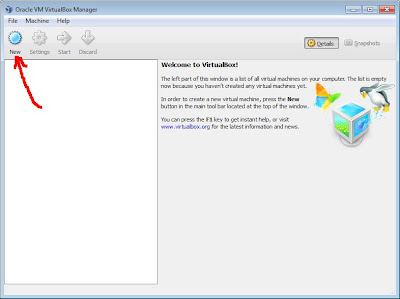
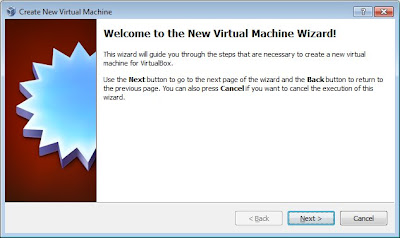
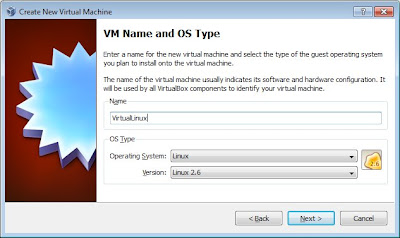
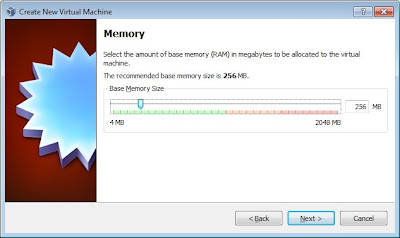
In order to make the target virtual machine run smoothly, I assign 1000M to virtual machine, almost half of my memory.
- Select to create new hard disk for Boot Hard Disk.
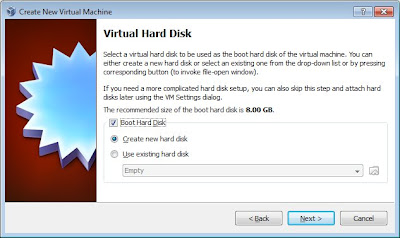
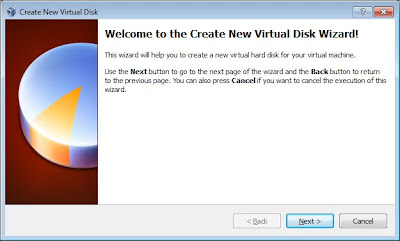
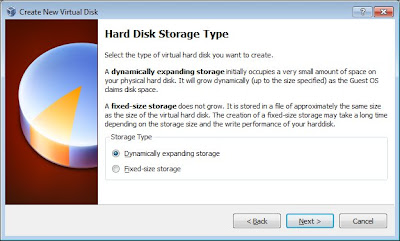
- Select size of virtual disk, 32G in my case.
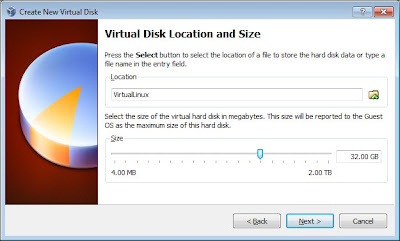
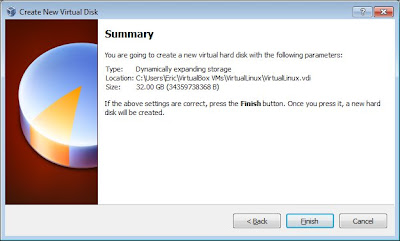
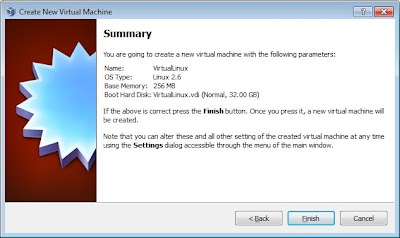
- Select the new virtual machine and click Settings icon.
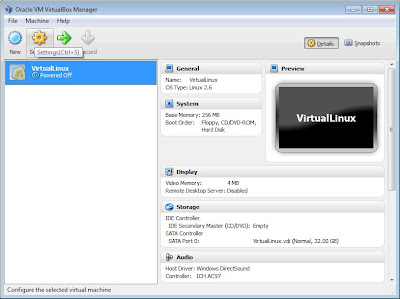
- Set up virtual CD/DVD driver.
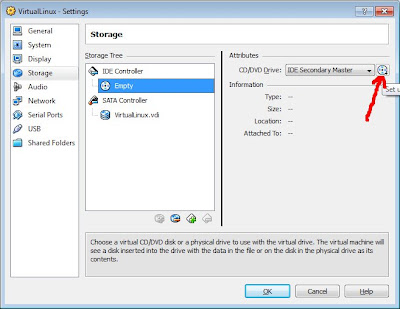
- Browse to select the downloaded Linux ISO image file.
Now you can start the new virtual machine to setup Linux, just follow the normal steps of Ubuntu setup.
Tuesday, February 8, 2011
Shutter : Feature-rich Screenshot Tool

Shutter is a feature-rich screenshot program. You can take a screenshot of a specific area, window, your whole screen, or even of a website – apply different effects to it, draw on it to highlight points, and then upload to an image hosting site, all within one window. Shutter is free, open-source, and licensed under GPL v3.
http://shutter-project.org/
UNetbootin
UNetbootin allows you to create bootable Live USB drives for Ubuntu, Fedora, and other Linux distributions without burning a CD. It runs on both Windows and Linux. You can either let UNetbootin download one of the many distributions supported out-of-the-box for you, or supply your own Linux .iso file if you've already downloaded one or your preferred distribution isn't on the list.
http://unetbootin.sourceforge.net/
http://unetbootin.sourceforge.net/
ArtistX - Audio Graphic Video Multimedia Linux
ArtistX is a free live GNU/Linux DVD which turns a common computer into a full multimedia production studio.
It is based on Ubuntu GNU/Linux and contains nearly all the available free audio, 2D and 3D graphics, and video software for the GNU/Linux computing platform. It doesn't need to be installed, and boots directly into a running system without touching hard drives. The files produced with ArtistX can be easily stored on USB devices or CD/DVD medium while it is running.
http://www.artistx.org/
It is based on Ubuntu GNU/Linux and contains nearly all the available free audio, 2D and 3D graphics, and video software for the GNU/Linux computing platform. It doesn't need to be installed, and boots directly into a running system without touching hard drives. The files produced with ArtistX can be easily stored on USB devices or CD/DVD medium while it is running.
http://www.artistx.org/
Subscribe to:
Comments (Atom)
